
dataFude 1.5 is a minor update bringing the following new features:
-
dataFude would now track signpost intervals in Apple’s unified log and visualize them in a new kind of timer tile. Repeating intervals display the total time and the number of repeats.
Use Apple’s
os_signpostorOSLoggerAPIs to track intervals, like so:
os_signpost(.begin, log: log, name: "My Activity")
...
os_signpost(.end, log: log, name: "My Activity")
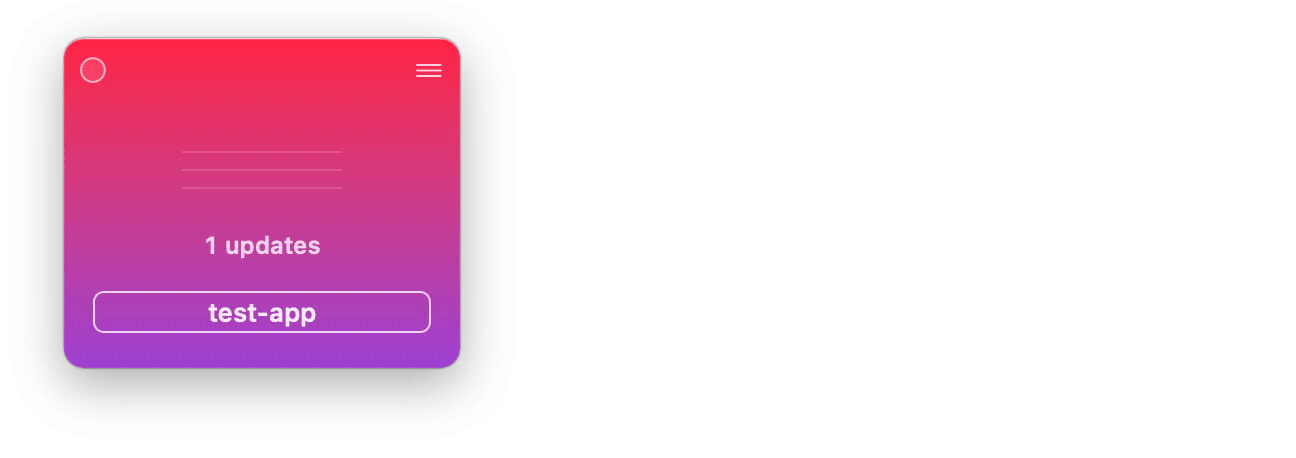
- A new preferences tab called “Features” allows users to turn on and off features. This is the case for some features that require more computing power than others:
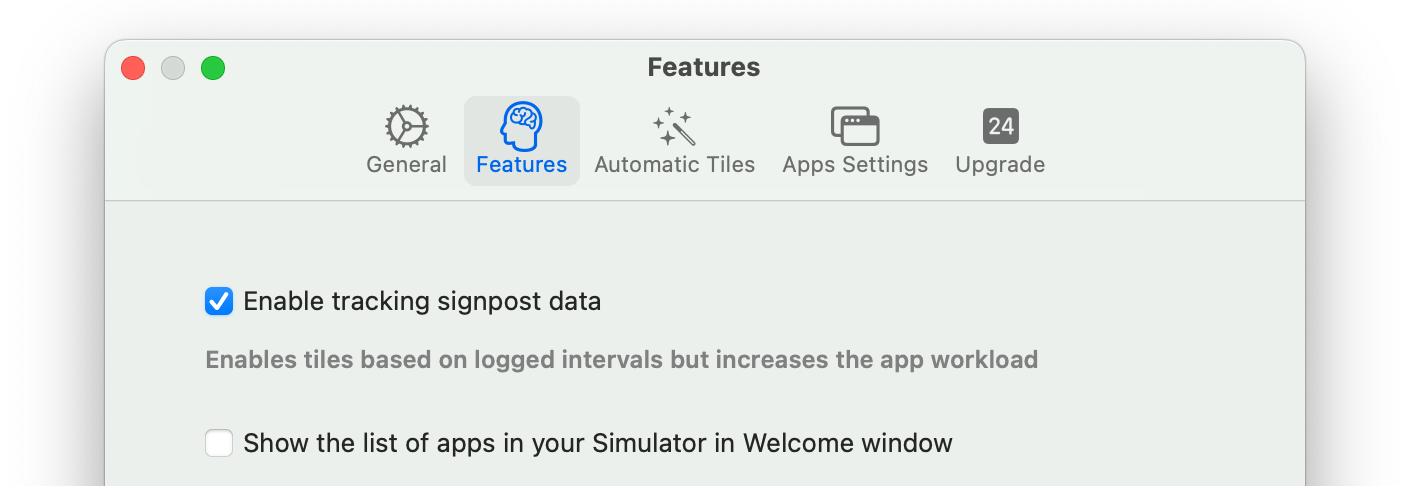
-
Detecting the running apps in the Xcode Simulator can something be slow upon app launch and if you don’t often make use of that feature, you can now turn it off and in that case the Welcome Window will only list your recently opened apps.
-
Further improvements to the Knowledge Base content and the text across the app.
Enjoy dataFude 1.5!

