Debug widgets for Xcode Developers
Develop faster with custom UI for your debug logs!
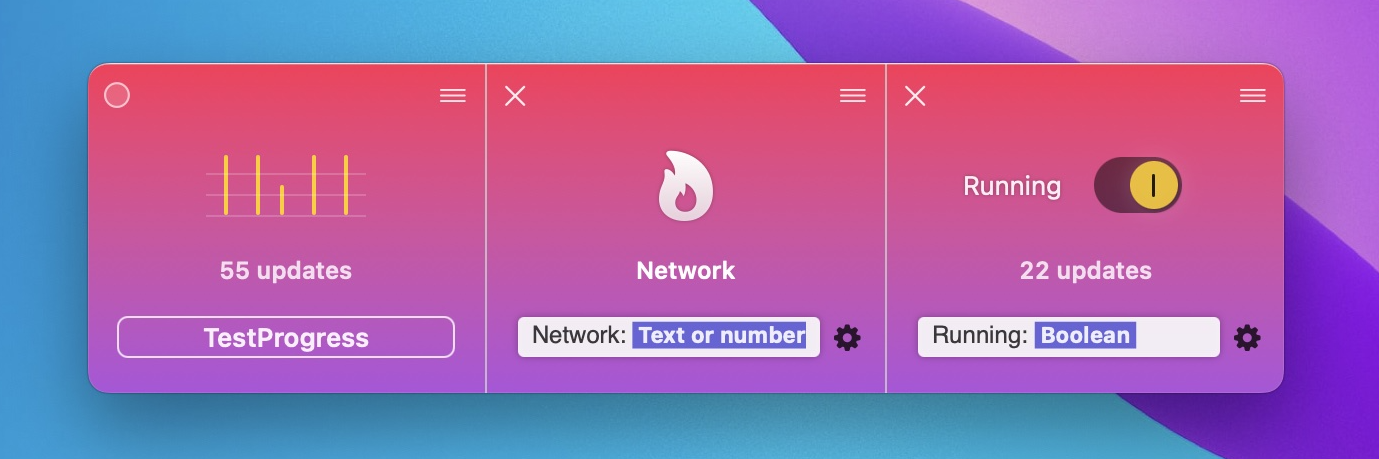
dataFude
Debug iOS, watchOS, and tvOS apps running in the Xcode Simulator via Apple's unified logging system by using smart tile widgets.
Swift, Kotlin, and even Javascript with React Native are all able to write to the Simulator unified log and work with dataFude for Simulator.
If your code already writes to Apple's unified log, you likely don't have to change anything. dataFude connects to the Simulator and reads your logs.
Swift and Objective-C can natively write to Apple's unified log. Other platforms like React Native for example need external packages to write to the log.
Automatically see your data in the best way. Perecentage values appear in progress tiles, numeric values as text or charts, booleans as switch tiles, itervals as timers, etc.
This version of the app is hosted in the Mac App Store and subscription payments are fulfilled by Apple. Requires an Apple user account.
Free download, in-app paid upgrade!



