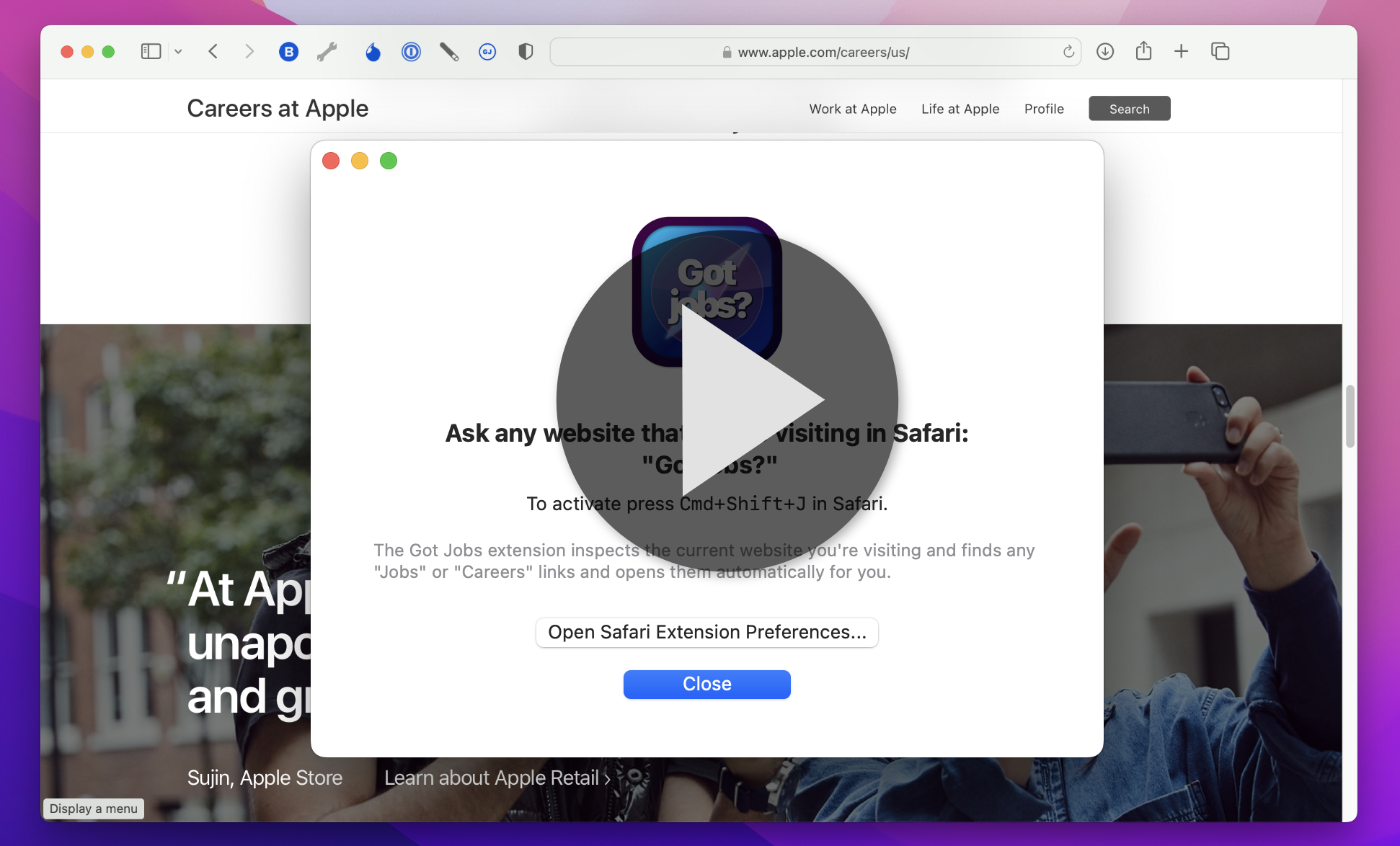"Got Jobs?" Press Kit
Name: Got Jobs?
Type: MacOS Safari Extension, macOS 12 or newer.
Tagline: Ask any website "Got Jobs?" with Cmd+Shift+J
Price: One time 4,99 USD. Launch promotion: 3,99 USD.
App Store URL: https://apps.apple.com/app/got-jobs/id6444211827
Contact:
Description: "Got Jobs?" is a game-changing time saver for people who are actively or casually browsing for new opportunities.
This Safari extension makes finding and opening the Jobs/Careers page on the currently visited website as simple as pressing Cmd+Shift+J. If the website features such link, regardless whether in a top menu, header, footer, or hidden elsewhere on the page, "Got Jobs?" will find it and instantly open it.
"Got Jobs?" makes keeping an eye on open positions, while browsing the web, seamless at the one-time price of a latte.
This Safari extension makes finding and opening the Jobs/Careers page on the currently visited website as simple as pressing Cmd+Shift+J. If the website features such link, regardless whether in a top menu, header, footer, or hidden elsewhere on the page, "Got Jobs?" will find it and instantly open it.
"Got Jobs?" makes keeping an eye on open positions, while browsing the web, seamless at the one-time price of a latte.
Developer: Underplot ltd., Marin Todorov
Author blurb: While I was looking for my next opportunity last summer, I kept running into these cool company websites, both big corps and startups, that spiked my interest. After some time I realized most of those websites make it very difficult to find out if the company is currently hiring!
The link to the Jobs/Careers page is usually hidden somewhere in the website footer. This is how I came with the idea for "Got Jobs?" — you just press Cmd+Shift+J and seamlessly open the Jobs/Careers page while browsing any website. I use it ever since to keep an eye on job opportunities.
The link to the Jobs/Careers page is usually hidden somewhere in the website footer. This is how I came with the idea for "Got Jobs?" — you just press Cmd+Shift+J and seamlessly open the Jobs/Careers page while browsing any website. I use it ever since to keep an eye on job opportunities.
Images: Download Zip file (3,7 MB)